Aadhaar Card Online Corrections/Updates & Offline - Steps
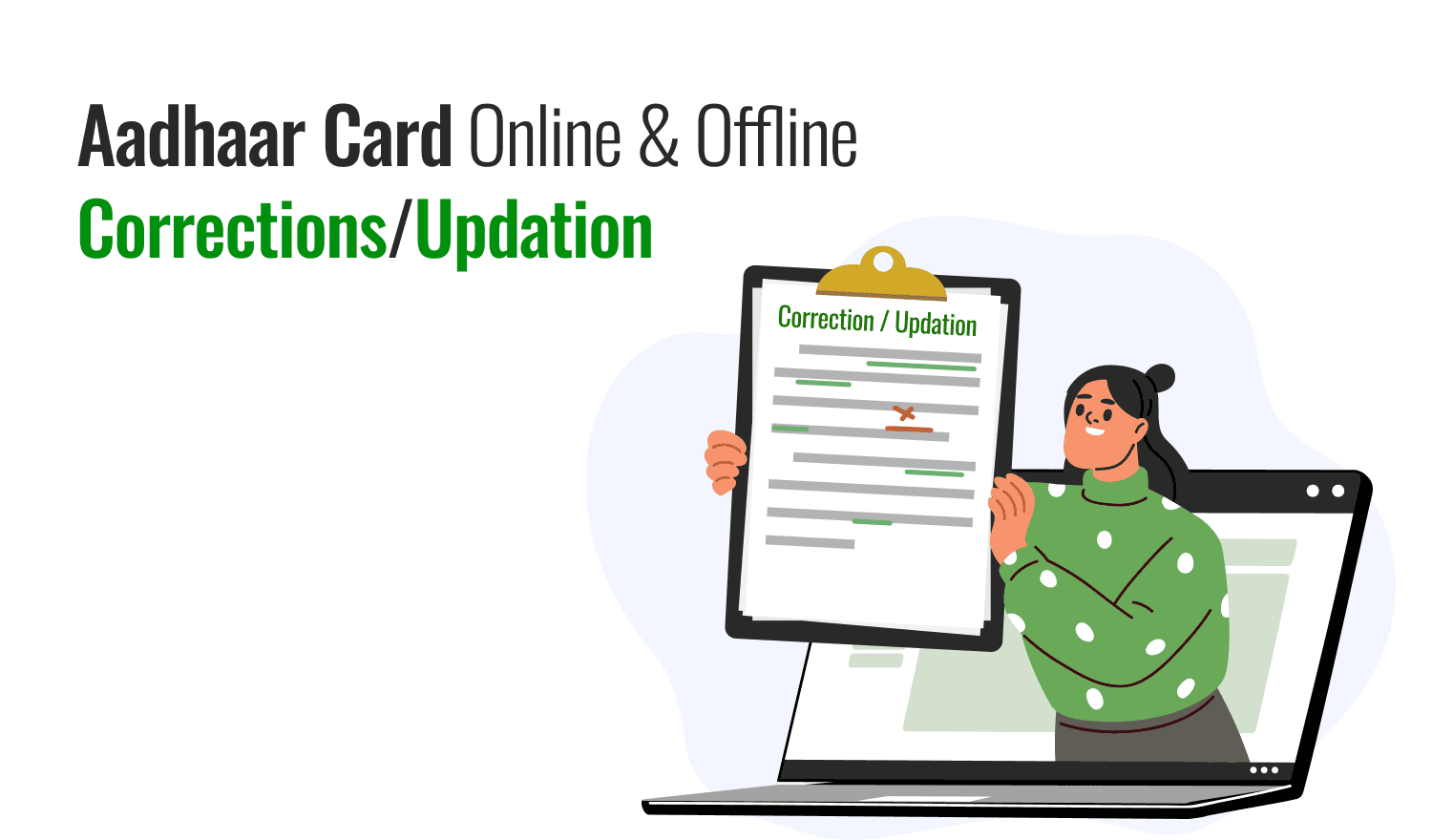
Last Updated : Jan. 7, 2025, 1:12 p.m.
If your Aadhaar Card is not updated or the seeded information is wrong, you could have trouble. You won’t be able to access the Unique Identification Authority of India (UIDAI) services, and someone else could potentially steal your identity. The UIDAI provides Aadhaar Card Online & Offline Corrections/Update Steps to help users update their Aadhaar Card information.
An Aadhaar Card is a 12-digit unique identification number, which is an essential document for identity or address proof. Without an Aadhaar Card, you can’t avail of government subsidies and benefits. However, if you have checked the Aadhaar Card Status online and found it is not up to date, it’s crucial to correct the information promptly to avoid any delays.
Continue reading this article to learn about the Aadhaar card updates and correction processes.
Update Aadhaar Card Details Online
You can update or change the demographic details of your Aadhaar card online from anywhere at any time through the official UIDAI portal. However, to do the same, ensure your mobile number is linked with your Aadhaar card.
Here are the Online Steps for an Aadhaar Card Update or Correction:
1. Visit the UIDAI Official Website
2. Login to the Aadhaar Self-Service Portal - Click on the “Update Your Aadhaar” option under the “My Aadhaar” section.
- Enter your 12-digit Aadhaar number and complete the CAPTCHA for verification.
3. Authenticate with OTP - An OTP will be sent to your registered mobile number. Enter the OTP to log in.
4. Select the Information to be Updated - Choose the field(s) you want to update, such as name, address, date of birth, gender, or language.
5. Upload Supporting Documents - Based on the update, upload scanned copies of valid supporting documents (e.g., proof of address, identity, or date of birth).
6. Review and Submit
- Verify the information you have provided to make sure it is correct.
- Submit the request.
7. Make the Payment - Pay the required fee (currently ₹50) for the update using online payment methods like credit/debit card, net banking, or UPI.
8. Receive URN for Tracking
- An Update Request Number (URN) will be issued to you upon successful submission.
- Use the URN to track the status of your Aadhaar update online.
9. Wait for Approval - UIDAI will verify your request. The updated Aadhaar details will be sent to your registered mobile number or email once approved.
Note : Ensure your mobile number is linked with your Aadhaar for OTP authentication.
Documents Required for Updation/Correction in Aadhaar
These are the list of documents that are required while updation or correction in your Aadhaar Card -
Identity Proof - PAN Card, Voter ID, Driving Licence, Passport, etc.
Relationship Proof - PDS Card, MNREGA Job Card, Passport, Pension Card, etc.
Date of Birth Proof- SLLC certificate, Passport, Birth certificate, PAN card, etc.
Address Proof - Bank Passbook or Statement, Voter ID, Ration Card, Insurance Policy, etc.
Update/Change Your Email ID in Aadhaar Offline
Check out the steps to update or change your email ID offline -
- Fill in the Aadhaar correction form and ensure your entered information is correct and not the same as it is mentioned in your Aadhaar.
- To update the information, obtain self-attested copies of the supporting documentation.
- Pay a fee for every visit to the enrollment Center for updates or corrections.
- Update all of your information at the centre, including your mobile number, picture, and biometric information.
Update/Change Your Email ID in Aadhaar Online
Here are the steps to Update/Change your Aadhaar Email ID online -
Visit the UIDAI Website - Go to the official Unique Identification Authority of India (UIDAI) website.
Log in to the Self-Service Portal (SSUP) - Access the portal using your Aadhaar details and complete the verification process.
Select the Email Update Option - Navigate to the “Updation of Email Address” section.
Enter the Required Details - Fill in the necessary information and click on Submit.
Generate a URN Code - After submission, a Uniform Resource Name (URN) will be generated for tracking your request.
Choose the BPO for Review - Select the BPO (Back-end Processing Office) that will handle and review your update request.
Once these steps are completed, your Aadhaar email ID update request will be processed. You can track the status of the update using the URN code provided.
Important Notes
You should be aware that the number of times you can edit or amend something is limited.
Only minor name changes are allowed online.
You can verify the status of your Aadhaar card by using the Update Request Number (URN) that is generated after payment.
The update will take up to 90 days to complete
Once details are updated, you can download the updated version of your Aadhar card.
You can also visit various banks for Aadhaar card updates. The Axis Bank, where you may obtain an Aadhar card update, is one example of this.
The charges for the Aadhaar Update are INR 100 for biometrics updates and INR 50 for demographic details.
Supporting documents may contain a driver's license, Bank ATM Card, legally approved name change certificate, statement of bank, or any other government-issued Photo identity card.
What Things You Can Update Online?
Here is the list of things in Aadhaar you can update or make corrections online, according to the UIDAI's latest reports -
- Make name corrections in Aadhar,
- Date of birth,
- Address,
- Gender and language changed or updated online.
Update/ Change the Mobile Number in Your Aadhaar Card
Online Process for Mobile Number Update
Currently, the mobile number update is not available online. You must visit an Aadhaar Enrollment or Update Center for this update.
Offline Process for Mobile Number Update
Locate an Aadhaar Enrollment or Update Center
Find the nearest center by visiting the UIDAI website and clicking on “Locate Enrollment & Update Centers.”
Visit the Center with Required Documents
Carry a copy of your Aadhaar Card.
You don’t need additional documents if you’re only updating your mobile number.
Fill Out the Aadhaar Correction/Update Form
Request and fill out the form at the center.
Mention your new mobile number clearly in the form.
Submit Biometric Authentication
Provide your fingerprint or iris scan for authentication to verify your identity.
Pay the Fee
Pay the nominal fee of ₹50 for the update process.
Receive Update Request Number (URN)
After submitting the request, you will receive a receipt containing your Update Request Number (URN). Use this URN to track your update status.
Wait for the Update Confirmation
Once your request is processed, the updated mobile number will be linked to your Aadhaar. You will receive an SMS confirmation on your new mobile number.
Key Points to Remember
Your registered mobile number is essential for OTP-based Aadhaar services.
Keep the receipt safe until the update is successfully processed.
Ensure your new mobile number is active and accessible for verification purposes.
Do You Prefer Offline Mode for the Aadhaar Card Update or Correction?
Some people are not good at using the internet, so they can update their Aadhaar card details offline.
For this, follow the steps below -
Visit your nearest Aadhaar Seva Kendra or Aadhaar Enrollment Center .
Biometrics data can only be updated or changed at the Aadhaar enrollment Center.
Note:
For most demographic updates, supporting documents are required.
However, updates to biometrics, mobile numbers, and email addresses do not require documentation. Upon submitting your request, you will receive an acknowledgment slip to use as a reference for future inquiries.
When Can Your Aadhaar Request Get Rejected?
Here are some of the reasons why your Aadhaar Card Updation or correction request can be rejected -
Insufficient or Invalid Supporting Documents
The documents submitted do not match the type required for the update.
Documents are incomplete, illegible, or outdated.
Mismatch in Information Provided
The information entered in the update request does not align with the details in the supporting documents.
Incorrect Submission Process
Failure to follow proper procedures for online or offline updates, such as incomplete forms or incorrect uploads.
Issues with Biometric Authentication
Biometric verification (fingerprint or iris scan) fails due to poor quality or technical issues.
Multiple or Duplicate Requests
Submitting multiple requests for the same update might lead to rejection due to redundancy.
Unlinked Mobile Number
The registered mobile number required for OTP authentication is either incorrect or not updated in the Aadhaar database.
Age or Name Change Discrepancy
Significant changes in name, date of birth, or other demographic details without valid justification or proof may lead to rejection.
Poor Quality of Uploaded Documents
Scanned documents are unclear, cropped, or of low resolution, making verification difficult.
Technical Errors
System or server issues during submission may lead to incomplete requests being rejected.
Unsupported Update Requests
Requesting updates that are not permissible or supported by UIDAI (e.g., changing details without valid reason).
Tips to Avoid Rejection:
- Double-check the information before submission.
- Use only valid and approved documents.
- Make sure the mobile number which is linked with your Aadhaar, should be active.
- Submit clear and legible document scans or photocopies.
- Follow all instructions provided by the UIDAI during the update process.
Aadhaar Address Change Form
By clicking on this link , you can find the form, download it, fill it out according to the given instructions, and update all the information with the documents.
Conclusion
Updating or correcting your Aadhaar details is essential to ensure accuracy and prevent identity-related issues. The UIDAI provides both online and offline methods for making these updates, offering flexibility and convenience.
The online process is user-friendly and allows updates like address changes and demographic details with minimal effort, provided the mobile number is linked to Aadhaar.
The offline process, accessible at Aadhaar Enrolment or Update Centers, is ideal for changes requiring biometric authentication or updates like mobile numbers or email IDs.
To avoid rejections, ensure that the information provided is accurate, supported by valid documents, and submitted through the proper channels. Keeping your Aadhaar details up to date helps in seamless access to government services, subsidies, and other benefits.
Stay proactive, and ensure your Aadhaar information reflects your current details to enjoy uninterrupted access to all associated services.
Frequently Asked Questions (FAQs)
What information can be updated on the Aadhaar Card?
How often can I update my Aadhaar details?
What documents are required for online updates?
Can I update my mobile number online?
How long does it take for offline updates to reflect in the Aadhaar database?
Aadhaar
- Check Aadhaar Update History
- Aadhaar Card Services
- Aadhaar Services on SMS
- Documents Required for Aadhaar Card
- Aadhaar Card Status
- E-Aadhaar Card Digital Signature
- Aadhaar Card Authentication
- Aadhaar Card Online Verification
- Lost Aadhaar Card
- Aadhaar Card Not Received Yet
- Aadhaar Virtual ID
- Retrieve Forgotten & Lost Aadhaar Card UID/EID
- Aadhaar Card Address Validation Letter
- Get Aadhaar Card for Non-Resident Indians
- Get Aadhaar e-KYC Verification
- Aadhaar Card Seva Kendra
- Aadhaar Card Features
- Aadhaar Card Online Corrections
- Change Photo in Aadhaar Card
Link Aadhaar Card
- Link Aadhaar Card to Bank Account
- Link Aadhaar Card to IRCTC Account
- Link Aadhaar Card to Income Tax Return
- Link Aadhaar Card with EPF
- Link Aadhaar Card with Driving Licence
- LInk Aadhaar to Caste Certificate
- Link Aadhaar with BPCL
- Link Aadhaar Card with LPG Gas
- Link Aadhaar Card with Ration Card
- Link Aadhaar Card with HP Gas
- Link Aadhaar Card with NPS Account
- Link Aadhaar Card with Mutual Funds
- Link Aadhaar Card with Demat Account
- Link Aadhaar Card with HDFC Life Insurance
- Link Aadhaar Card with SBI Life Insurance
Link Aadhaar to Mobile Number
Aadhaar Enrollment Centers
- Aadhaar Card Enrollment Centres
- Aadhaar Card Enrolment Centers in Delhi
- Aadhaar Card Enrolment Centers in Bangalore
- Aadhaar Card Enrolment Centers in Mumbai
- Aadhaar Card Enrolment Centers in Ahmedabad
- Aadhaar Card Enrolment Centers in Hyderabad
- Aadhaar Card Enrolment Centers in Ranchi
- Aadhaar Card Enrolment Centers in Indore
- Aadhaar Card Enrolment Centers in Kanpur
- Aadhaar Card Enrolment Centers in Patna
- Aadhaar Card Enrolment Centers in Surat
- Aadhaar Card Enrolment Centers in Lucknow
- Aadhaar Card Enrolment Centers in Bhopal
- Aadhaar Card Enrolment Centers in Jaipur
- Aadhaar Card Enrolment Centers in Ghaziabad
- Aadhaar Card Enrolment Centers in Faridabad
- Aadhaar Card Enrolment Centers in Noida
- Aadhaar Card Enrolment Centers in Gurgaon
- Aadhaar Card Enrolment Centers in Kolkata
- Aadhaar Card Enrolment Centers in Pune
- Aadhaar Card Enrolment Centers in Chennai
- Aadhaar Card Enrolment Centers in Chandigarh